Creating a website is an exciting milestone, but let’s face it—it can also feel like an overwhelming financial puzzle. I’ve had my share of sleepless nights worrying about costs and trying to figure out how to get the most bang for my buck. Thankfully, building a website doesn’t have to drain your savings. With some thoughtful planning and a dash of resourcefulness, you can create a stunning site without overspending. Let me walk you through what I’ve learned about balancing ambition with affordability.
Start With a Clear Goal in Mind

It’s easy to get caught up in the bells and whistles of web design, but clarity is key. Before even thinking about costs, ask yourself why you need a website and what purpose it will serve. Being specific about your goals helps you allocate resources where they matter most.
Questions to Consider:
- Is the website for selling products, attracting new clients, or sharing content?
- Who is your ideal audience, and what do they need from your site?
- How many pages are necessary right now, and what can wait until later?
- Are there any must-have features, like an online store or booking system?
When I built my first site, I spent way too much time and money on features that didn’t align with my goals. Once I prioritized what I truly needed, everything fell into place—and my wallet thanked me.
Research Affordable Platforms
Choosing the right platform is one of the most crucial decisions you’ll make. There are plenty of options out there, ranging from free website builders to fully customizable content management systems (CMS). Each comes with its own price tag, so it’s worth exploring what fits your needs and budget.
Platform Options:
- Wix or Squarespace: Ideal for beginners who need a simple, user-friendly interface.
- WordPress: A versatile option for more complex sites. While the platform itself is free, you may need to budget for hosting and premium themes.
- Shopify: Perfect for e-commerce sites, though its monthly fees can add up.
- Weebly: Another beginner-friendly choice with affordable plans.
If your business is likely to grow, think long-term. Switching platforms later can be costly and time-consuming.
Work With a professional when Needed

DIYing your site can save money, but let’s be real—it’s not for everyone. Partnering with a professional can save you hours of frustration and help you avoid costly mistakes. The trick is to find a service provider who works within your budget.
Look for a web design agency like this one that offers scalable options. Many agencies cater to smaller businesses and understand the importance of keeping costs manageable. A professional can also help you make decisions that balance creativity and functionality without overspending.
Start Small, Think Big
One of the most valuable lessons I’ve learned is to focus on essentials first. It’s tempting to want everything all at once—fancy animations, custom integrations, or a sleek member portal. But starting small can save you money and headaches.
Essentials to Prioritize:
- A Clear Structure: Easy-to-navigate menus and logical page layouts.
- Mobile Responsiveness: Over half of web traffic comes from mobile users.
- Basic Analytics: Tools like Google Analytics can help you track visitors.
- Call-to-Action Buttons: Encourage users to sign up, buy, or reach out.
Fancy extras can always be added later as your budget allows. Plus, this phased approach makes it easier to adapt your site as your business evolves.
Maximize Savings With DIY Efforts
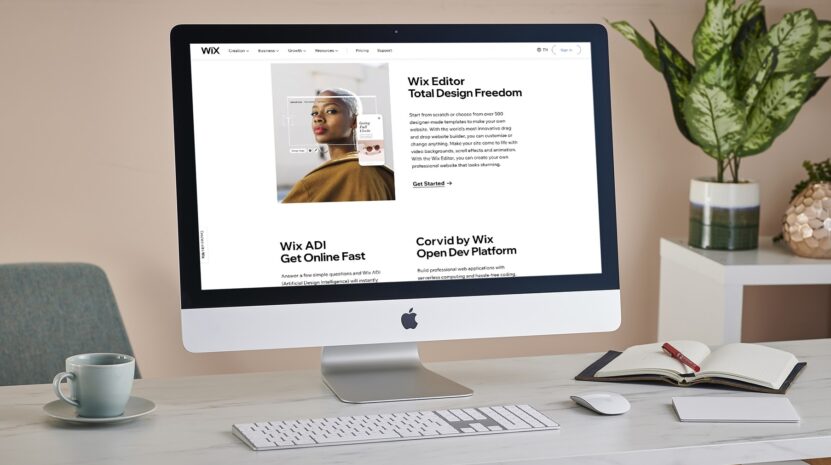
I know, DIY can sound intimidating. But trust me—there are plenty of website tasks you can handle on your own, even without a tech background. Doing some of the legwork yourself not only saves money but also gives you a sense of ownership over your project.
Where to DIY:
- Writing Content: Who knows your brand voice better than you?
- Adding Images and Graphics: Tools like Canva make design accessible to anyone.
- Simple Customizations: Many platforms offer drag-and-drop features that are super intuitive.
That said, it’s important to recognize when to bring in a pro. Spending hours fumbling with something technical isn’t worth the frustration—or the potential for mistakes.
Take Advantage of Free (or Affordable) Tools

One of the best things about living in the digital age is the sheer number of free and low-cost tools available. When I was working on my first website, I discovered tools that made a huge difference without adding to my expenses.
My Favorite Tools:
- Canva: A game-changer for creating professional-looking graphics.
- Unsplash and Pexels: High-quality stock images that are free to use.
- Yoast SEO: A WordPress plugin that helps you optimize your content for search engines.
- Google Analytics: Essential for tracking traffic and user behavior.
By using these resources, you can allocate more of your budget to things like hosting or professional design help.
Plan for Hidden and Ongoing Costs
One mistake I made early on was underestimating the recurring costs of running a website. It’s easy to focus on the upfront build, but ongoing expenses can sneak up on you. Hosting, domain renewals, and maintenance all add up, so it’s smart to plan for them from the start.
Recurring Costs to Keep in Mind:

- Hosting: Budget anywhere from $10 to $30 per month depending on your needs.
- Domain Name: Typically costs around $10–$15 per year.
- Software and Plugins: Premium tools often come with annual fees.
- Maintenance and Updates: Allocating $50–$200 per year can help you stay ahead of issues.
Thinking ahead about these expenses will save you from surprises down the road.
Avoid Common Budget Pitfalls
We’ve all been there—getting caught up in the excitement of a new project and spending more than we planned. To avoid going overboard, stay mindful of a few common traps.
Watch Out For:
- Hidden Fees: Some service providers sneak extra charges into contracts, so read the fine print.
- Upselling: Not every feature or upgrade is necessary right away.
- Shiny Object Syndrome: Stick to your list of priorities and avoid getting distracted by flashy features.
By keeping a close eye on your spending, you’ll be better equipped to stay on track.
Invest Where It Counts
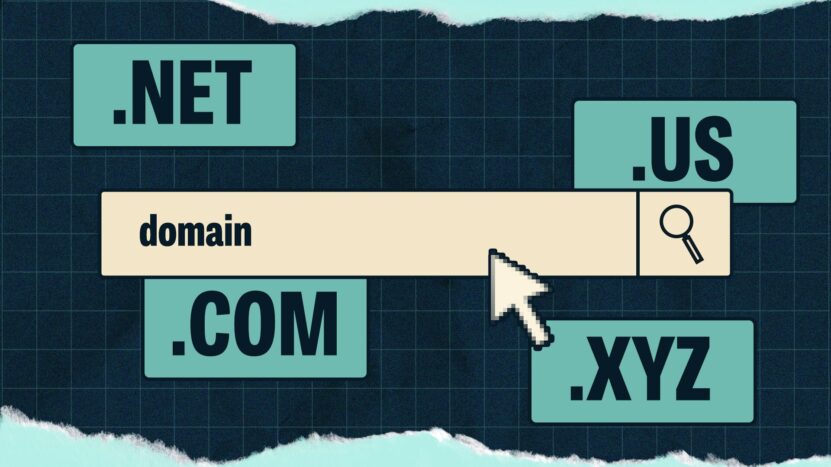
Saving is important, but some investments are worth making. A poorly built website can cost you more in the long run, especially if it drives users away. Don’t skimp on things like quality hosting, professional help for complex features, or SEO tools that can boost your visibility.
Final Thoughts
Building a website on a budget is all about balance. By setting clear goals, choosing the right tools, and focusing on what truly matters, you can create something incredible without overspending. And if you ever feel stuck, remember there are experts out there

